
60-DAY MONEY BACK GUARANTEE
HOLIDAY SALE - LIMITED STOCK. UP TO $100 OFF
60-DAY MONEY BACK GUARANTEE
HOLIDAY SALE - LIMITED STOCK. UP TO $100 OFF
60-DAY MONEY BACK GUARANTEE
HOLIDAY SALE - LIMITED STOCK. UP TO $100 OFF
60-DAY MONEY BACK GUARANTEE
HOLIDAY SALE - LIMITED STOCK. UP TO $100 OFF
60-DAY MONEY BACK GUARANTEE
HOLIDAY SALE - LIMITED STOCK. UP TO $100 OFF
60-DAY MONEY BACK GUARANTEE
HOLIDAY SALE - LIMITED STOCK. UP TO $100 OFF
60-DAY MONEY BACK GUARANTEE
HOLIDAY SALE - LIMITED STOCK. UP TO $100 OFF
60-DAY MONEY BACK GUARANTEE
HOLIDAY SALE - LIMITED STOCK. UP TO $100 OFF
60-DAY MONEY BACK GUARANTEE
HOLIDAY SALE - LIMITED STOCK. UP TO $100 OFF
60-DAY MONEY BACK GUARANTEE
HOLIDAY SALE - LIMITED STOCK. UP TO $100 OFF
60-DAY MONEY BACK GUARANTEE
HOLIDAY SALE - LIMITED STOCK. UP TO $100 OFF
60-DAY MONEY BACK GUARANTEE
HOLIDAY SALE - LIMITED STOCK. UP TO $100 OFF
60-DAY MONEY BACK GUARANTEE
HOLIDAY SALE - LIMITED STOCK. UP TO $100 OFF
60-DAY MONEY BACK GUARANTEE
HOLIDAY SALE - LIMITED STOCK. UP TO $100 OFF
60-DAY MONEY BACK GUARANTEE
HOLIDAY SALE - LIMITED STOCK. UP TO $100 OFF
60-DAY MONEY BACK GUARANTEE
HOLIDAY SALE - LIMITED STOCK. UP TO $100 OFF
You're $40 away from a FREE GIFT!
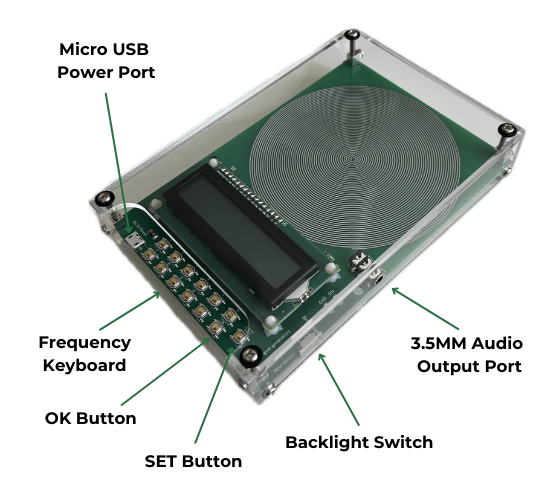
Step 1: Plug in the power
Step 2: Type the desired frequency using the keyboard (for example, press [SET] [1] [2] [8] [.] [5] and then press the [OK] button)
Optional: Connect the speaker using the aux cable to 3.5MM Audio Output Port
• If you do not use earphones or a speaker, the device will generate a Pulsed Electromagnetic Field (PEMF) of the inputted frequency (no sound), with a radius of approximately 1.5 meters.
• If you use earphones or a speaker, the device will generate a sound output of the inputted frequency, with the effective radius being the entire room and beyond.
• Some frequencies may round up or down after you press "OK" to offset static interference. This is normal. The device will generate the frequency you typed in, not the rounded number shown.